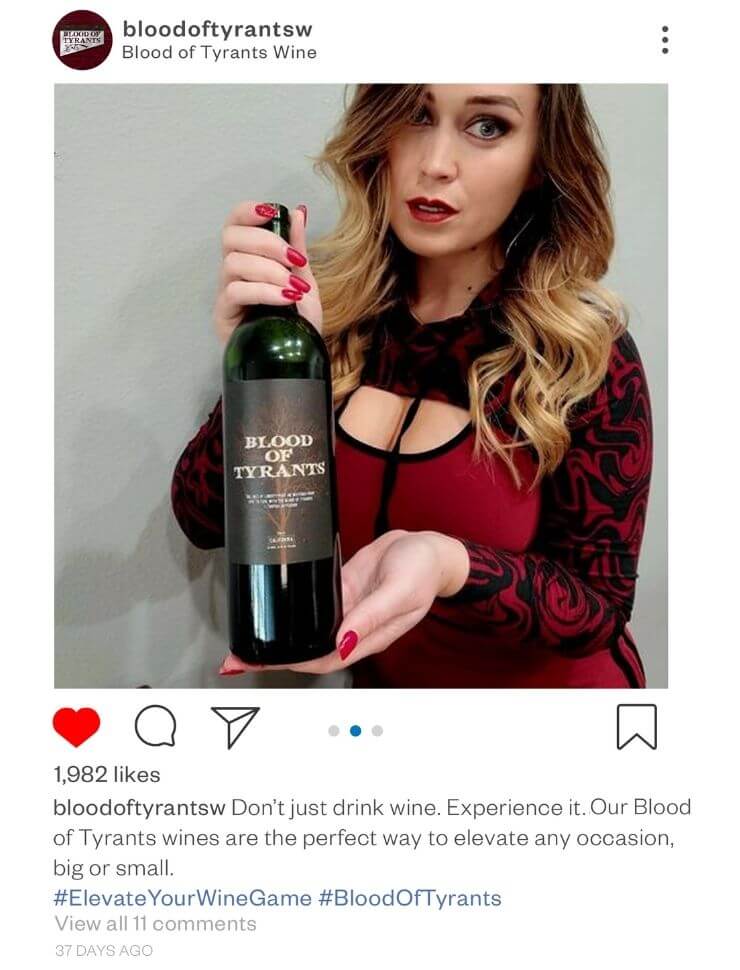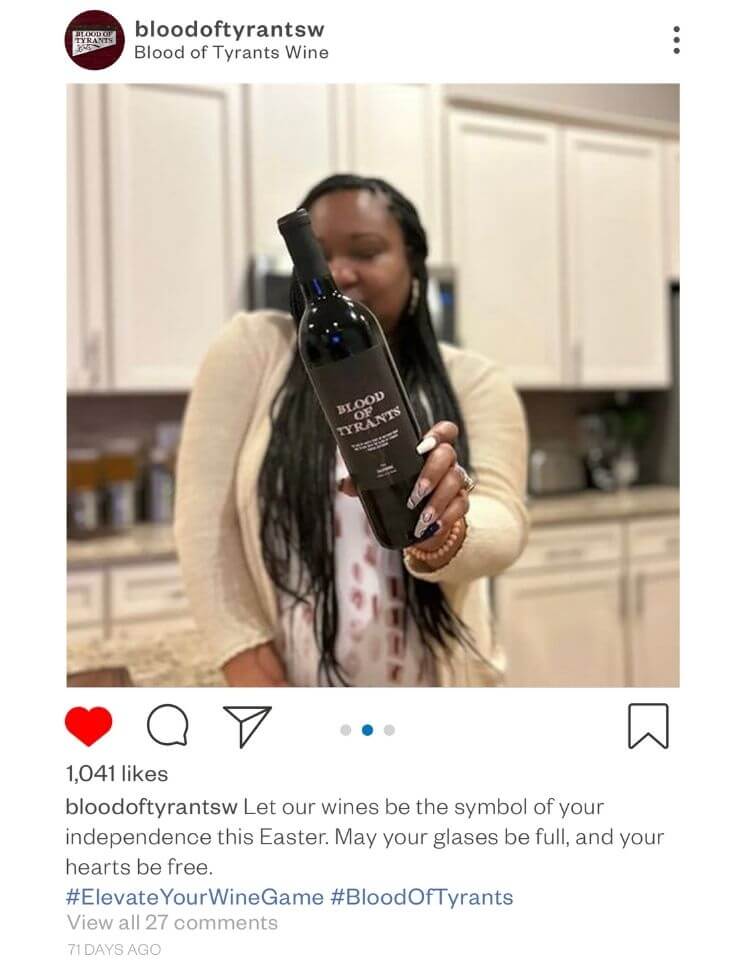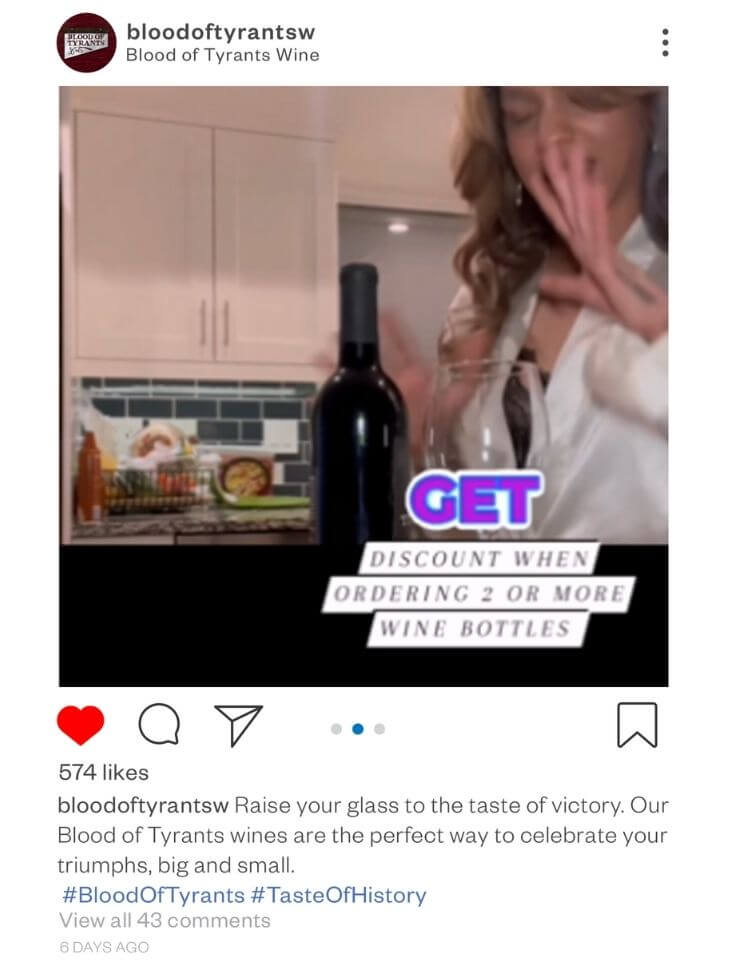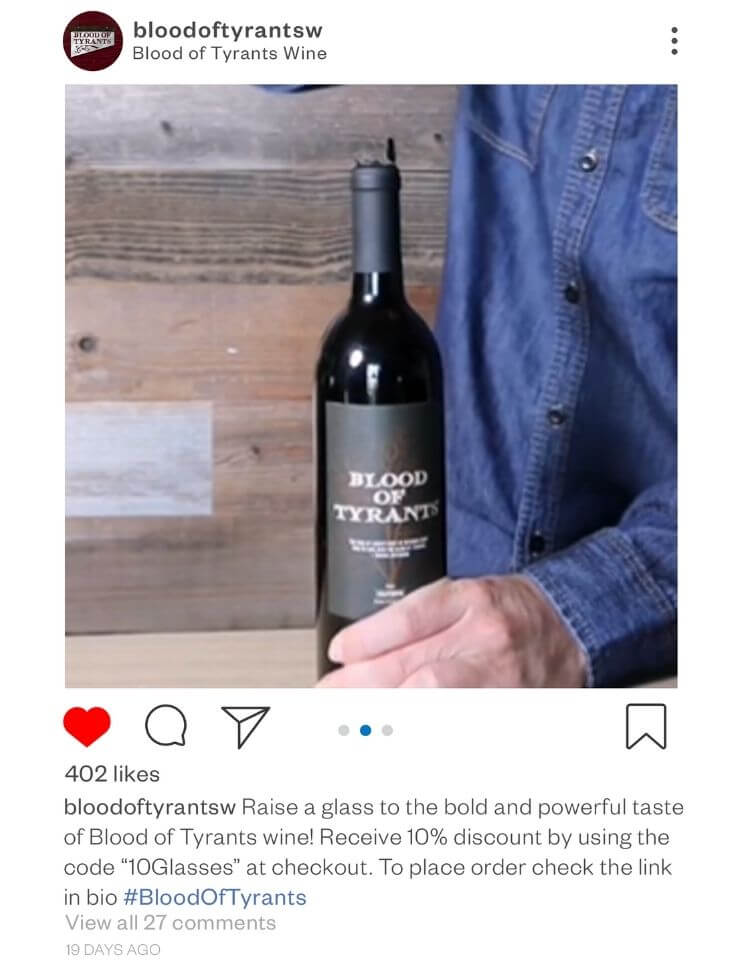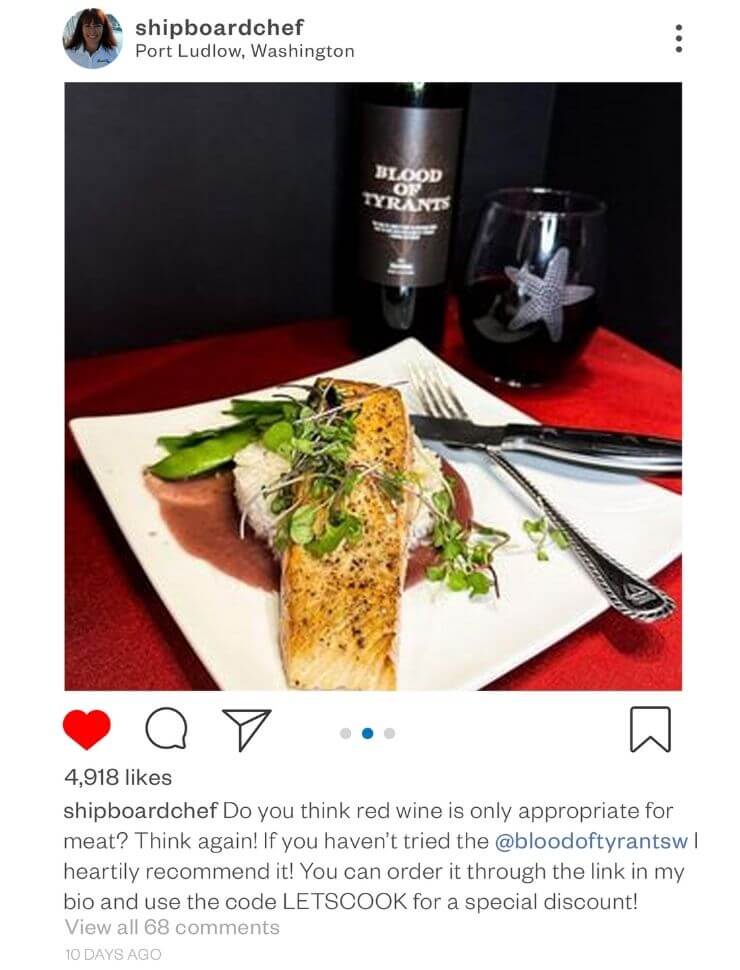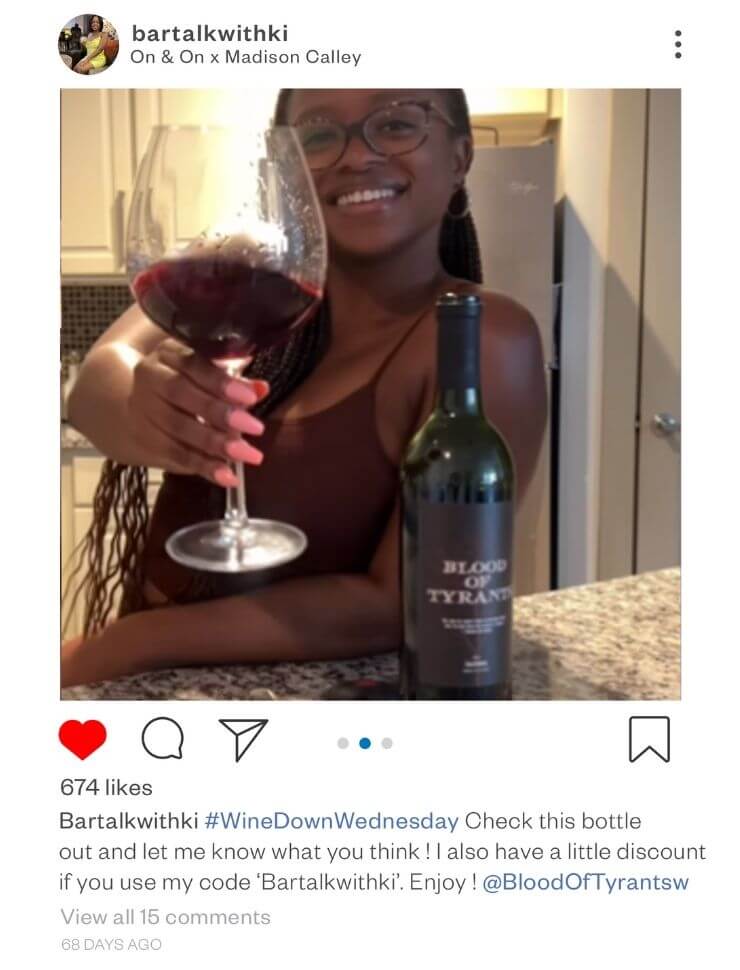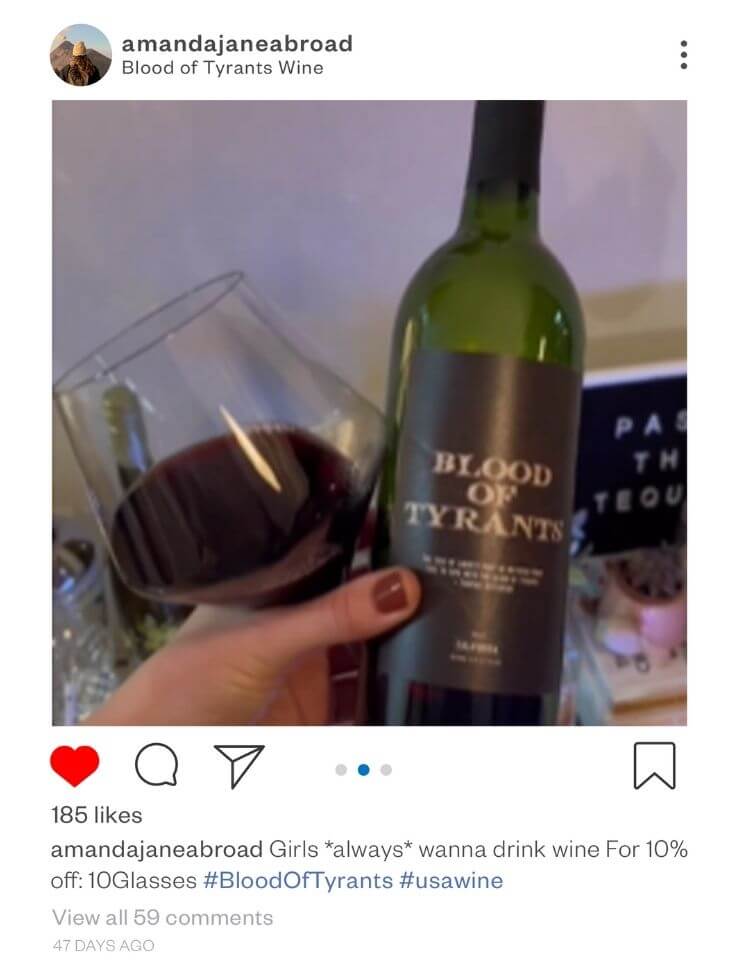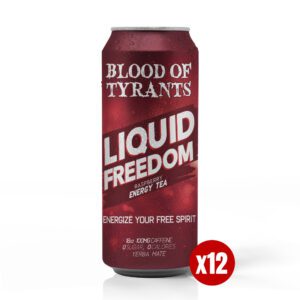"The tree of liberty must be watered from time to time with the Blood of Tyrants."


Tyrants are losing
their heads.
Get yours now, while it's still legal.
Save 30% when ordering a case of 12.

Free men don't ask permission.

Tyrants are losing
their heads.
Get yours now, while it's still legal.
Save 30% when ordering a case of 12.

Free men don't ask permission.


Paint the town red
The tree of liberty is getting thirsty. Keep it hydrated with Liquid Freedom
Add to cart
More Products
Lethargy is the forerunner of death to the public liberty.
- Thomas Jefferson